Each year, I try to focus on improving one key learning principle to enhance my skills and knowledge. In 2023, I followed the “CODE” method from the book “Build a Second Brain,” which greatly helped me in consuming, organizing, and distilling knowledge.
This year, I set one goal: to learn in public.
Learning in public means sharing your learning journey, including the struggles and progress you encounter, instead of only showcasing the end result. Through this process, you can develop a sense of accountability and gain a deeper understanding of your learning journey.
However, as someone who has always learned in private and struggles with imposter syndrome, the idea of learning publicly was daunting to me at first. Thankfully, I discovered a tool that has opened the door for me to share my knowledge with the world — Glasp.
In this article, I will take you through how Glasp not only helped me get started in public learning but also significantly improved my overall learning experience.
Glasp: Web & PDF Highlighter for Researchers & Learners
Glasp is a social highlighting app that allows you to highlight websites, PDFs, and YouTube videos using different colors, tags, and notes. Your highlights are automatically curated on your Glasp page, making organization and sharing on other platforms easy. Glasp also offers an AI-powered summarization feature to help you learn faster and better.
Additionally, you can discover more content on the Glasp website and connect with other readers who share similar interests.
Glasp is available as a free Chrome Extension. The following tutorial video explains how to quickly get started using Glasp.
Glasp stands out with its diverse features for learners and researchers, including:
Highlight web pages, PDFs, and YouTube videos using multiple colors
Add notes to your highlights
Access AI-powered summaries based on your annotations
Tag and link related highlights together
Copy and paste all highlights and notes into your note-taking app
Sync highlights and notes from Kindle ebooks
Discover more relevant content from the Glasp community
How I Use Glasp to Learn in Public
Learning in public should be easy and repeatable. Glasp makes this possible and also aligns seamlessly with my learning approach. Let me walk you through how I learn with Glasp and ultimately share that learning publicly.
1. Highlight Articles, PDFs, and Videos
Highlighting is a powerful learning tool that helps capture key ideas and necessary information. With Glasp, I use different highlight colors for different purposes: yellow for general knowledge points, pink for memorable quotes or stories, and green for actionable items or resonating ideas. This color-coding system helps me organize and retain information more effectively.
Glasp supports highlighting and annotation across various materials:
a.) Articles
Glasp allows direct highlighting on web pages simply by dragging to select text and choosing a color.
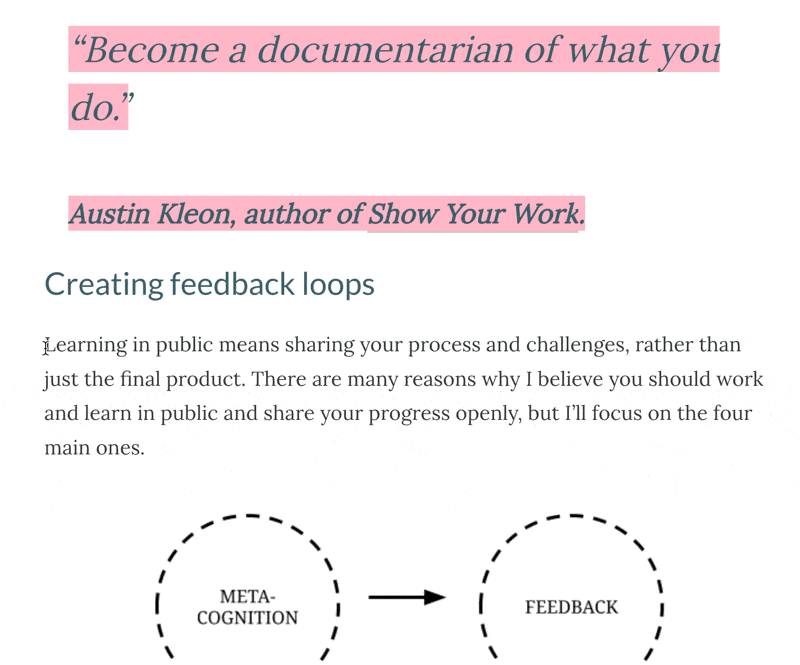
I keep Glasp open in the sidebar to easily add notes. And with one click, I can copy all my highlights and notes to paste into my note-taking app.
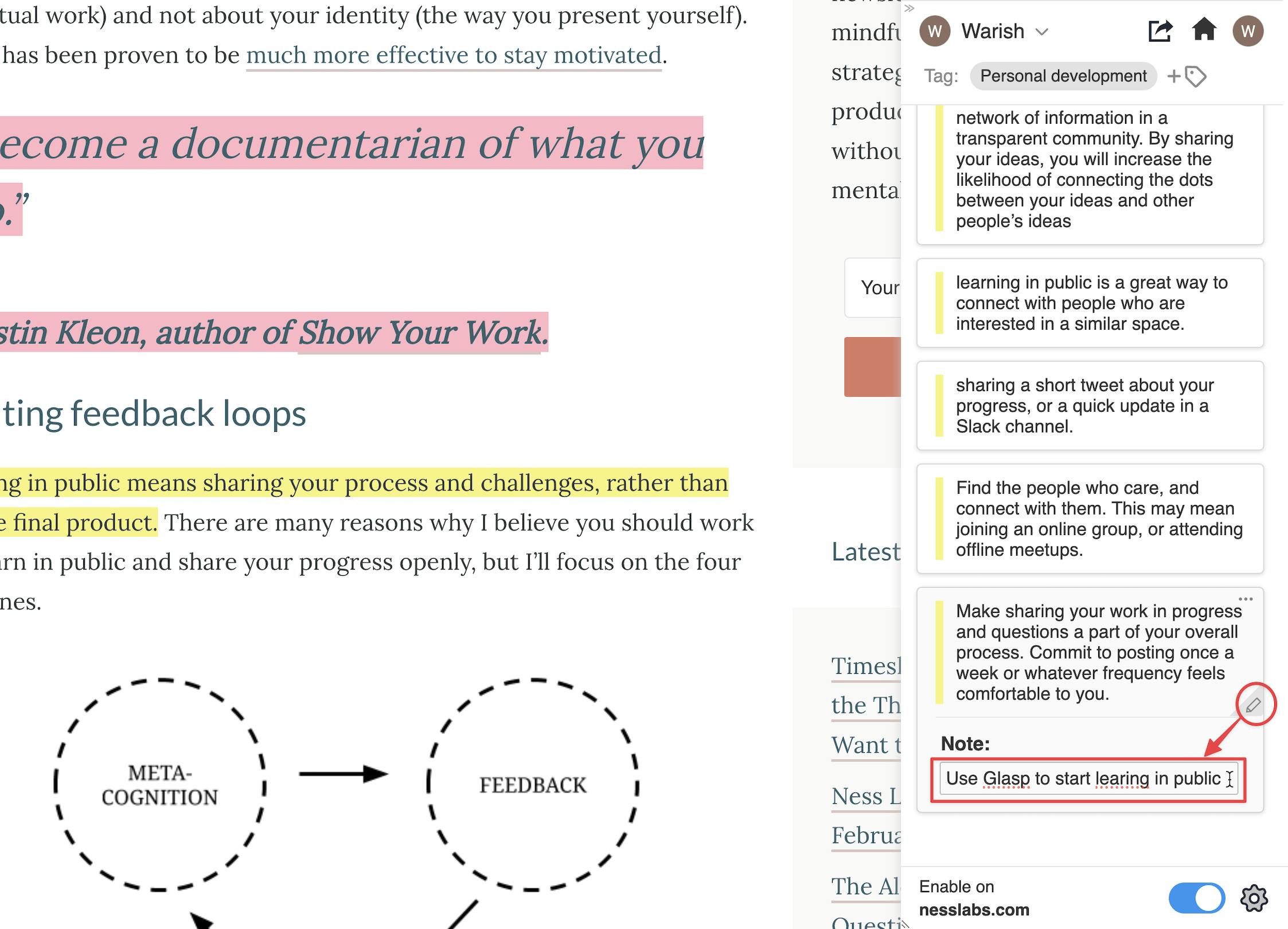
b.) PDFs
PDF highlighting is a game-changer for learning from lengthy documents like financial reports or research papers. For example, as I was learning how to read 10-K filings (shared this on my page!), Glasp made it much easier to systematically work through the detailed content while capturing key points.
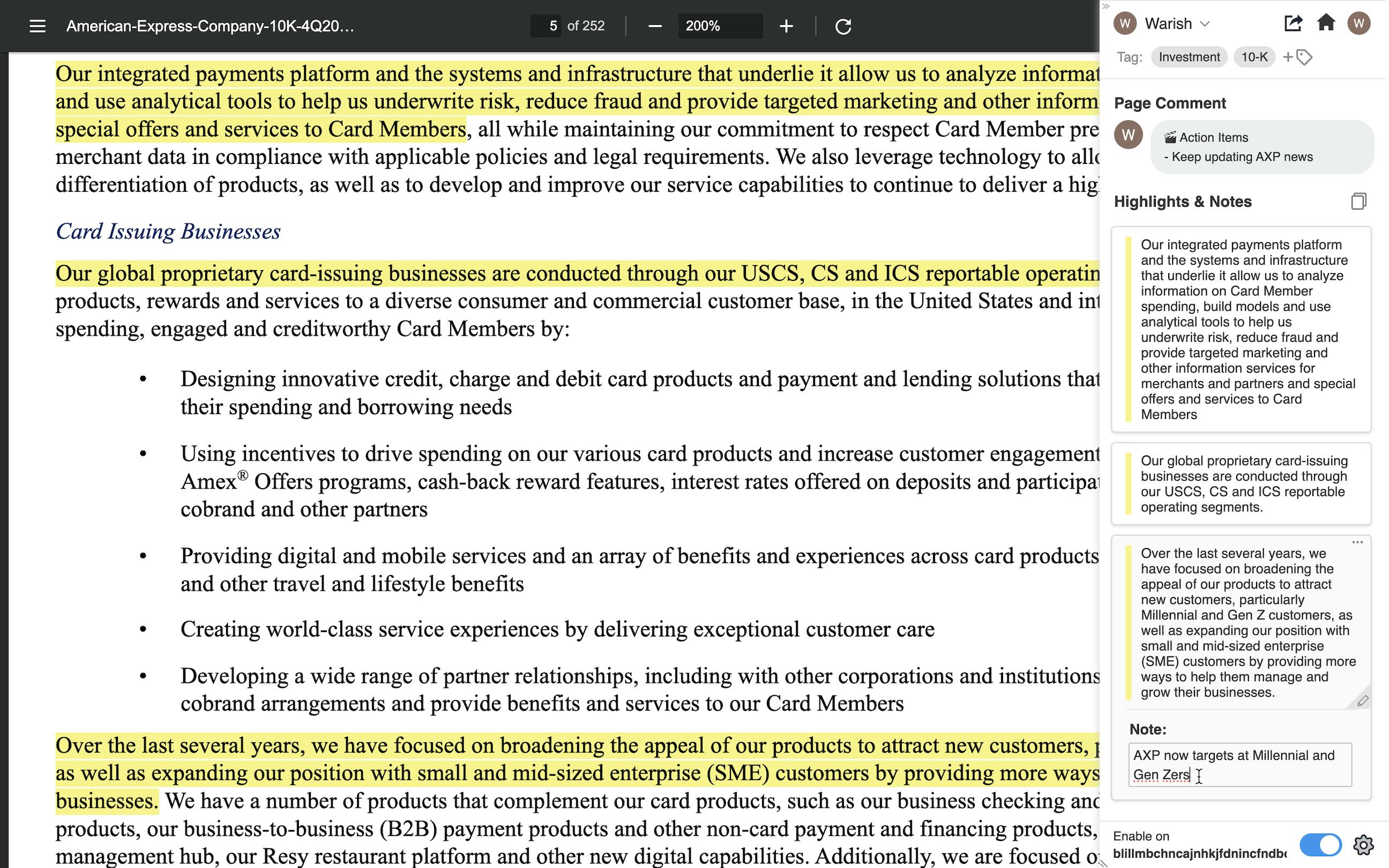
c.) Videos
Glasp solves my major pain point in learning from YouTube videos by providing easy-to-follow transcripts. Previously, I would have to switch between tools, often losing track of the videos. Now, with Glasp, I can highlight video transcripts just like on web pages.

Losing my place? With a simple click, I can jump to the transcript at the current time in the video and take the necessary notes on the sidebar.

2. Leverage AI Summaries and Note My Thoughts
The AI summary feature is incredibly valuable for distilling the main points. I especially rely on this when diving into complex topics or new subject areas. For articles and PDFs, it’s as simple as clicking “View AI Summary” in the sidebar to generate a summary.
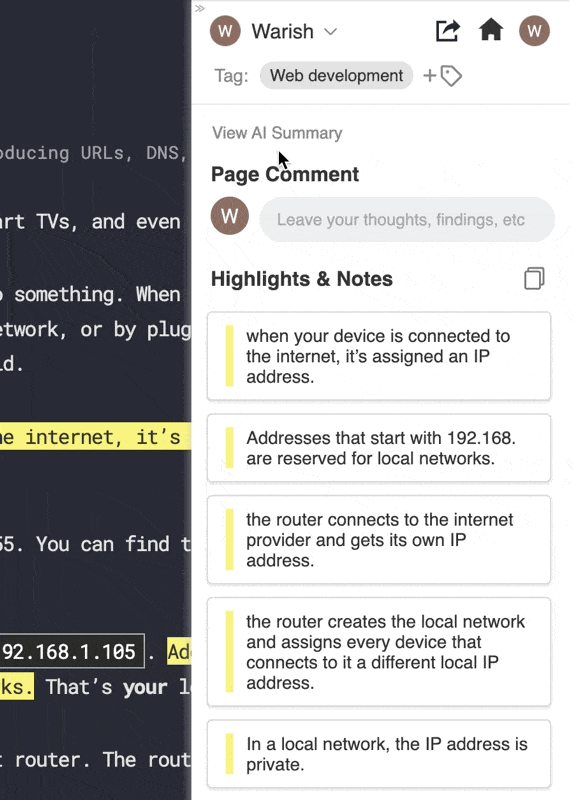
For videos, the transcript can be copied and pasted on the AI model with just one click. Glasp also allows users to choose their preferred AI model in the settings.
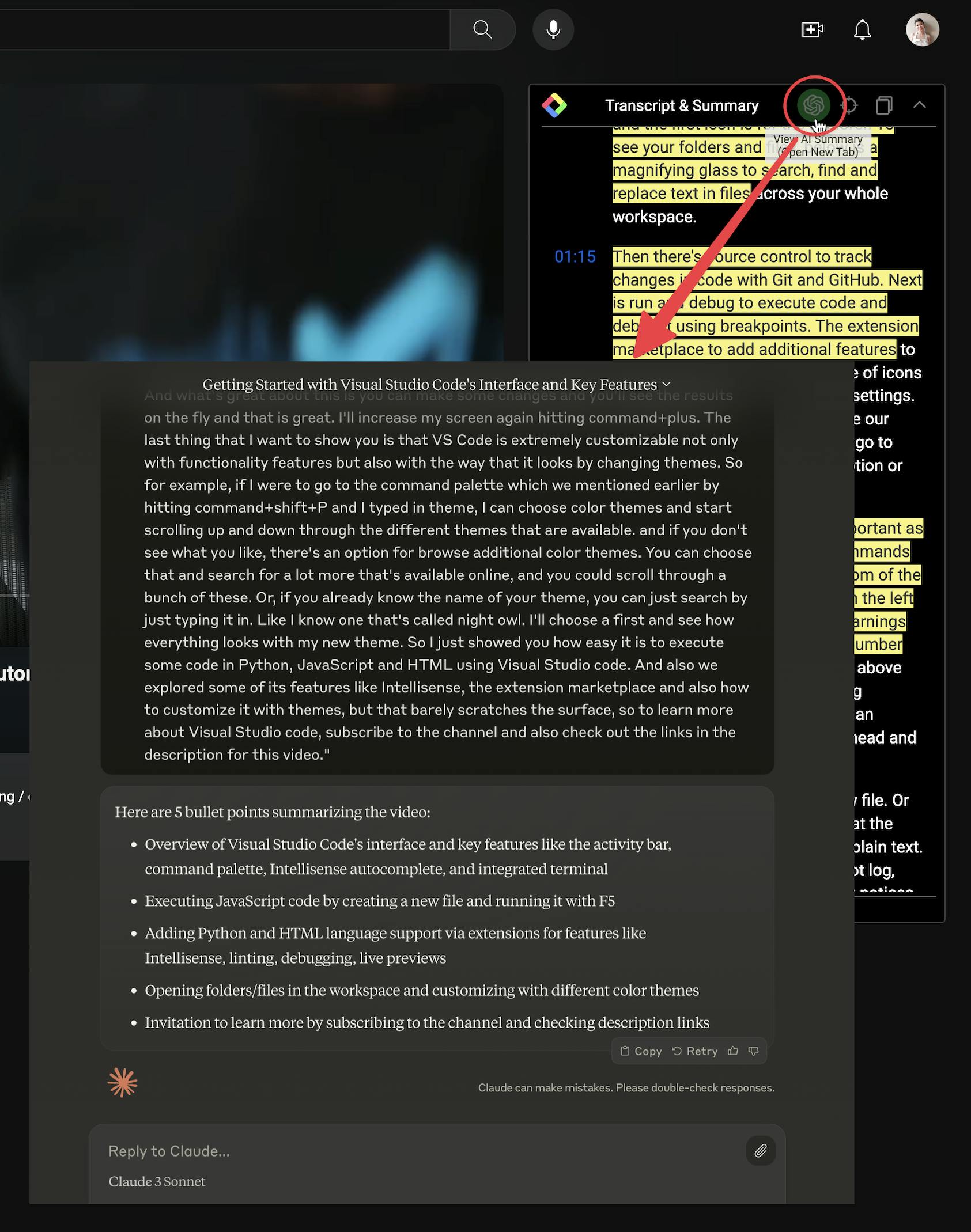
Learning doesn’t stop at consumption—it’s important to digest the information by noting your thoughts and reflections. I frequently use the “Thoughts and Comments” section in my Glasp feed to jot down ideas sparked by the content and any next actions. This can be accessed on the sidebar as well.

3. Build My Personal Knowledge Feed and Graph
One of my favorite Glasp features is the personalized knowledge feed, which is automatically generated from my highlights and notes.
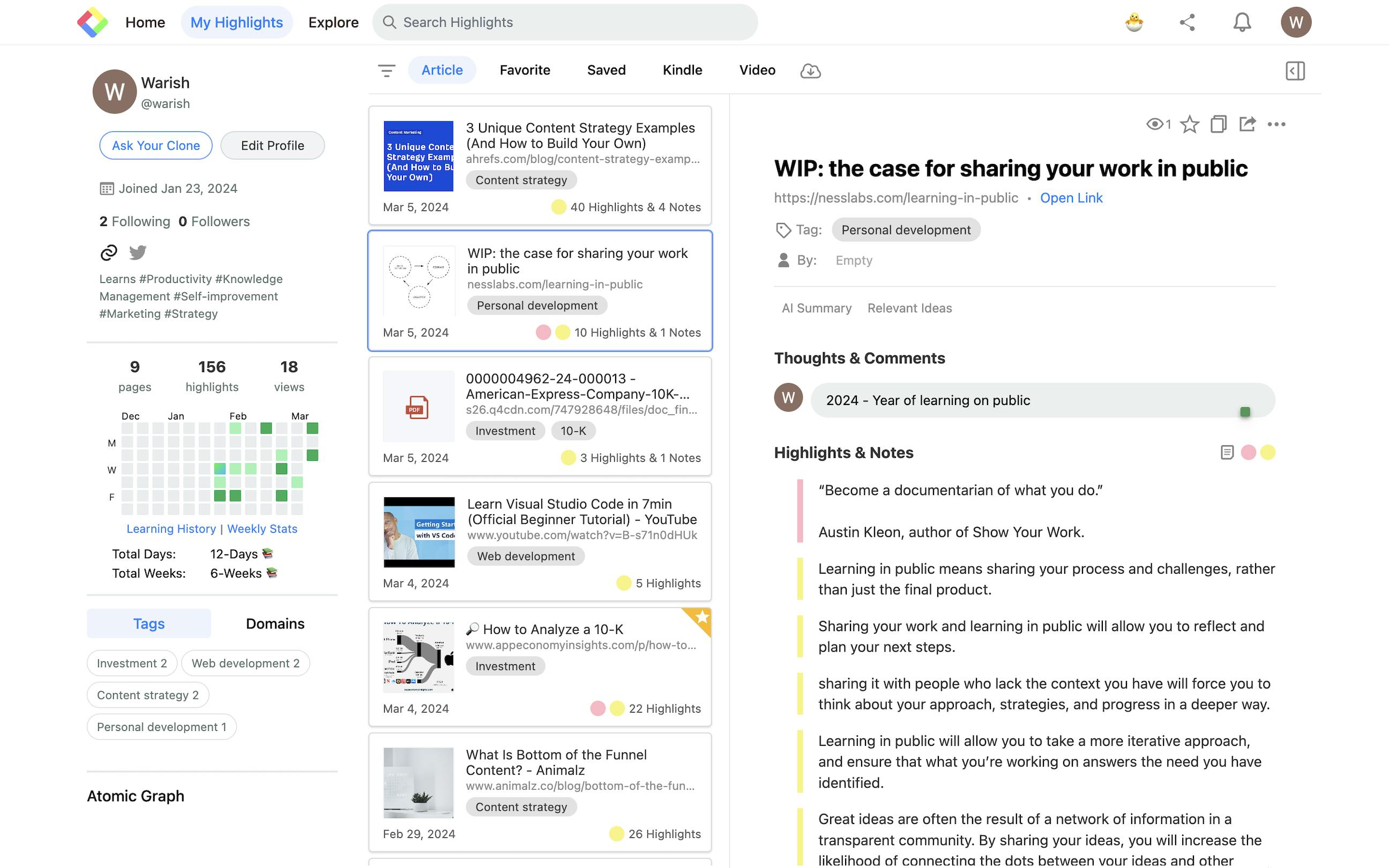
This feed serves as a visual documentation of my learning journey over time. I can see all my recent highlights, making it easy to revisit past learnings. Plus, I can share a link to my Glasp feed with others.
Glasp’s learning statistics even add more fun to learning. It includes metrics like the number of highlights in each week, top tags used, days and weeks active, and more.
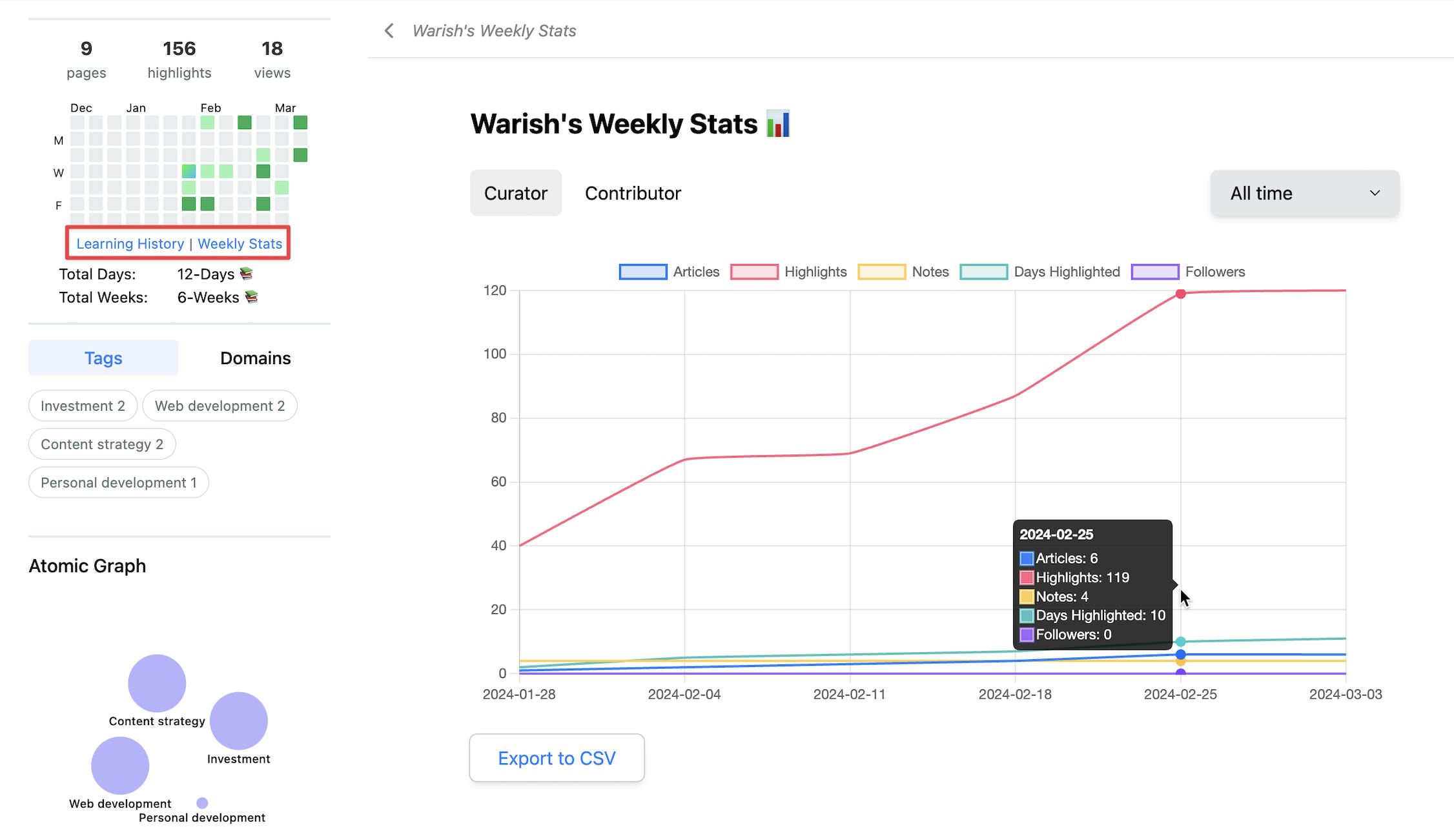
4. Explore Related Ideas from the Community
Part of learning in public is not just sharing your own insights but connecting with others to exchange ideas. Glasp facilitates this by allowing you to select favorite topics, then surfacing related community highlights on the homepage.
For example, one of my interests is SEO, and I’m able to discover many relevant articles highlighted by other users.

5. Share My Learning With the World
The ultimate step in my learn-in-public journey is hitting the “Share” button. Glasp offers multiple sharing options, including showcasing individual highlights, AI summaries, and even embedding Glasp posts on my blog or website.
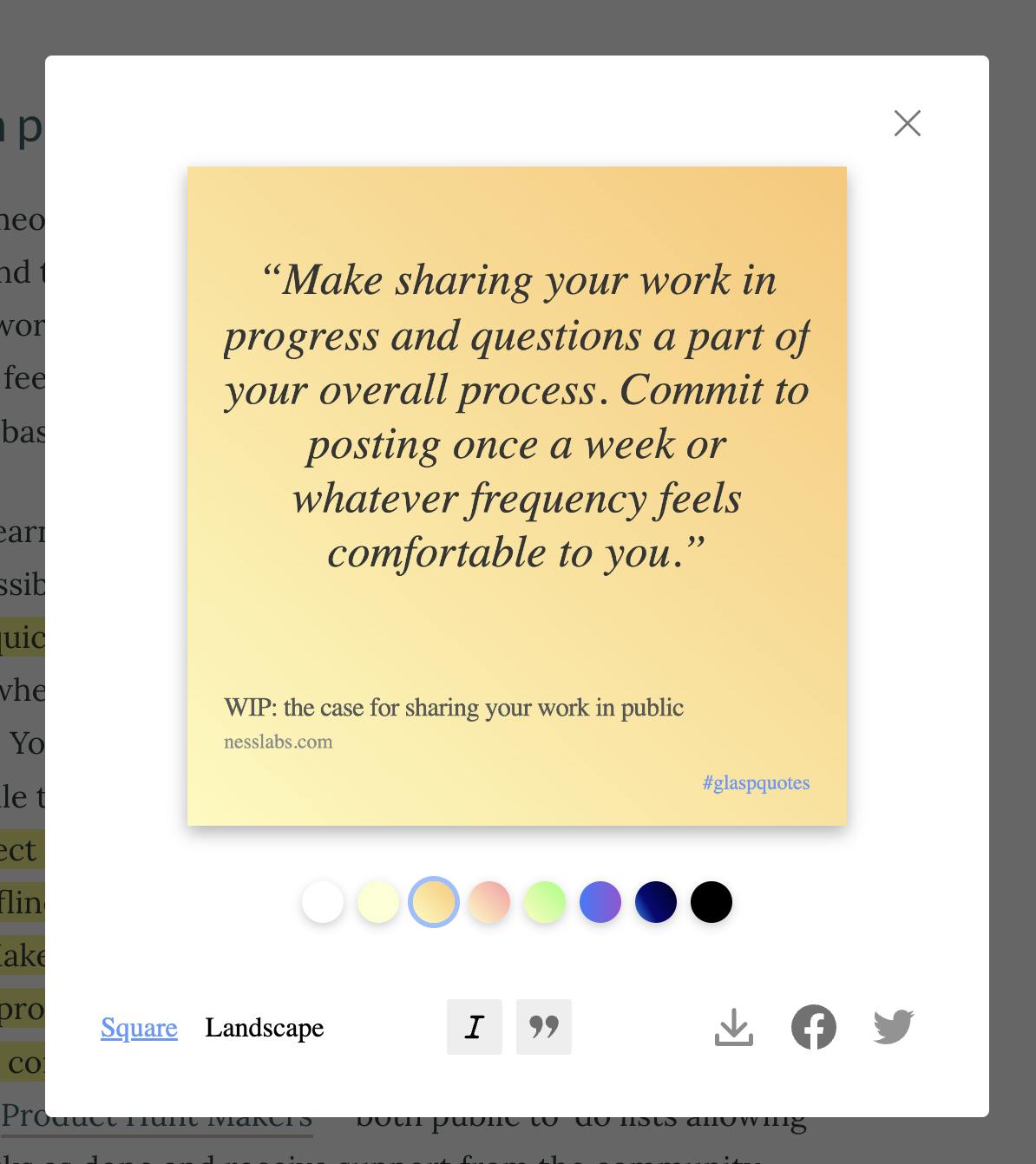
Here I am, sharing what I’ve learned with the world through Glasp!
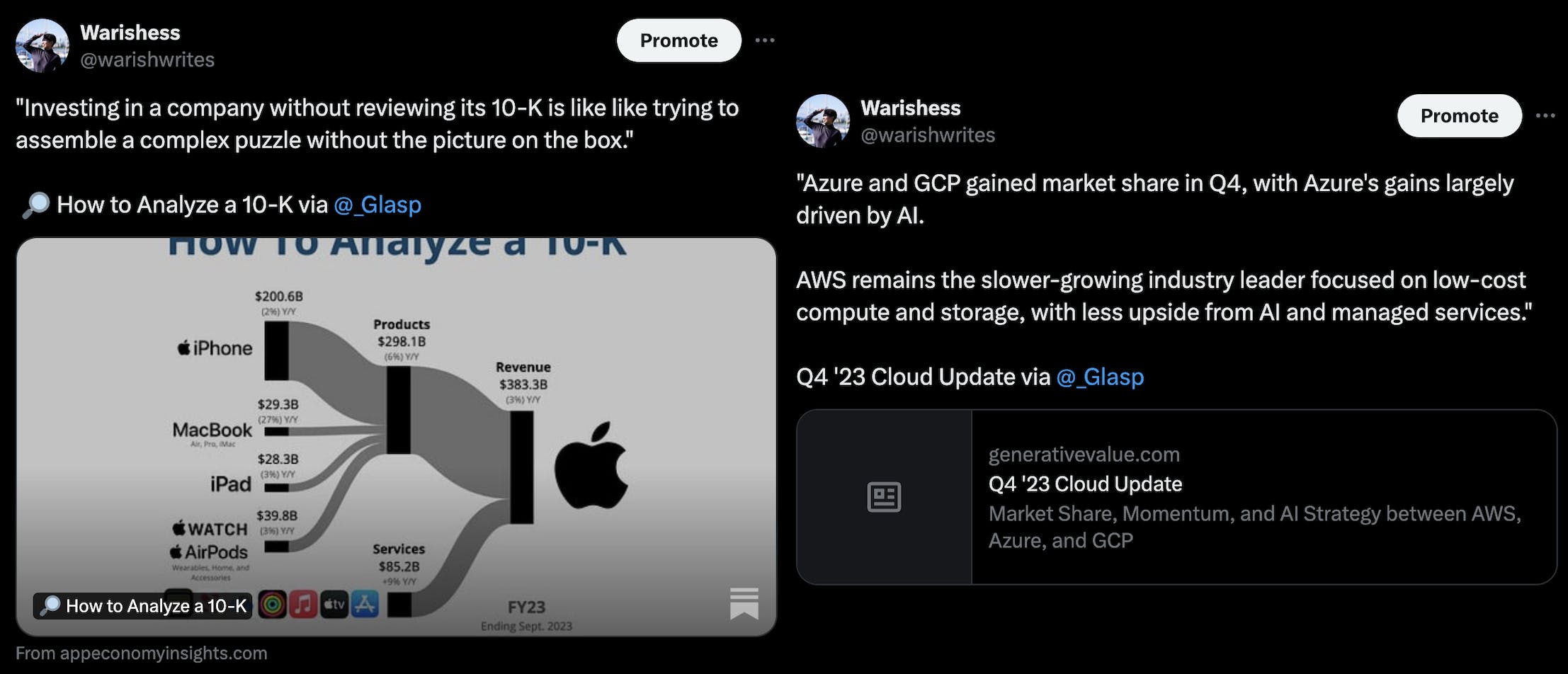
These shares mark the start of my learn-in-public experiment. Going forward, I intend to share my process 1-2 times per week, including my thoughts, struggles, wins, and lessons learned. Most importantly, I want to embrace an experimental mindset throughout this journey.
Learn, Share, and Grow
What has been the result of learning in public using Glasp? Confidence.
Previously, I hesitated to share my knowledge, thinking I needed to be an expert first. However, the learn-in-public approach has shifted my perspective—it’s not just about showcasing expertise and polished final products. The process itself, including imperfections and errors, is also valuable to share.
Glasp has played a crucial role in boosting my confidence by allowing me to share what I’m learning without the pressure of being perfect. Its ease of use encourages me to keep sharing my learning on various platforms. By continuing to learn, share, and reflect publicly, I’m constantly growing my knowledge and skills.
Give Glasp a try and start sharing your own learning in public! Feel free to connect with me on Glasp and share your Glasp page in the comment section below.

